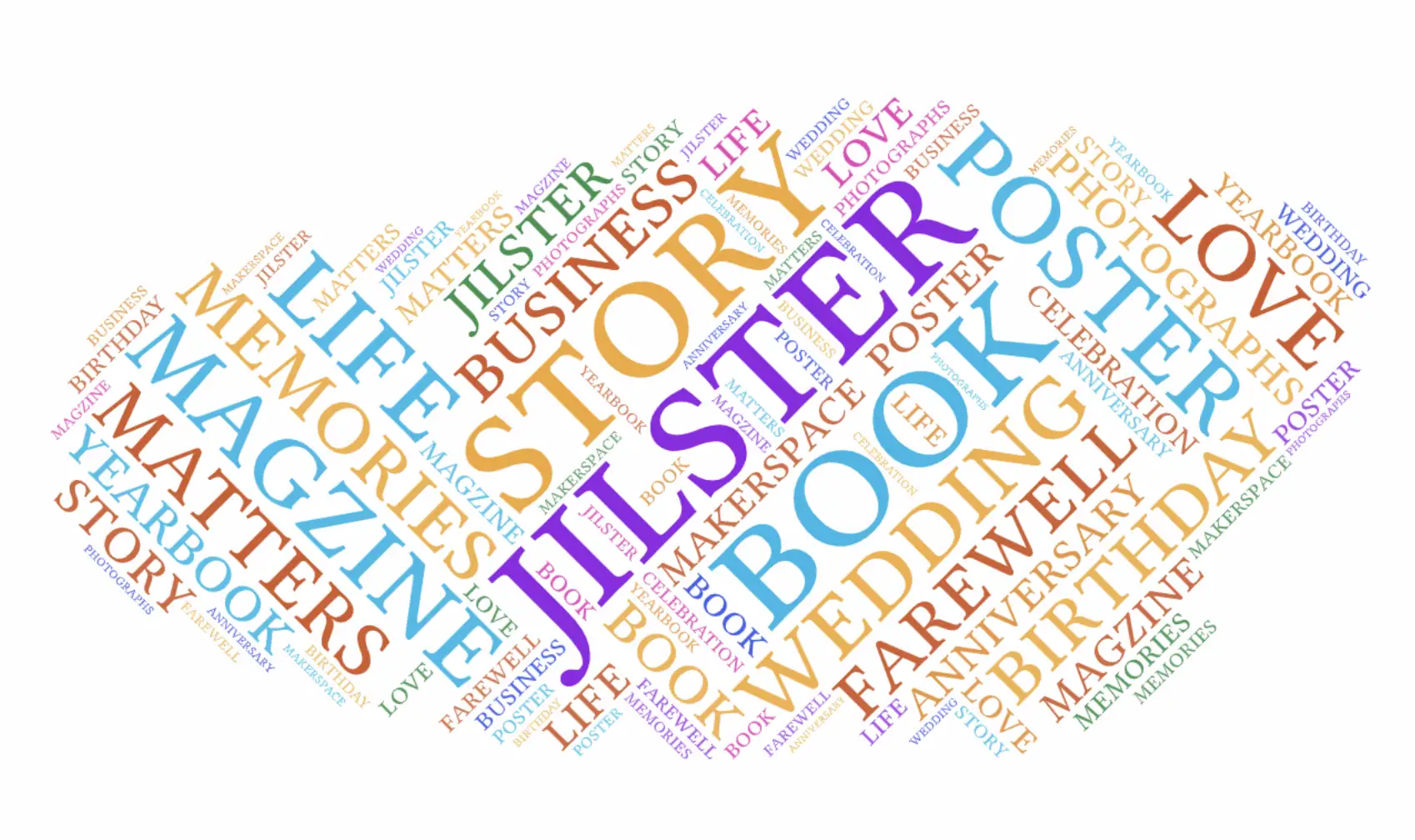If you want to start making a magazine, you can design it in your own way. This will make your magazine very personal. You can use the templates from our online editing program, or fill a blank page with your own text and photos. When you start designing a blank page, you can also 'play' with text and photos to make them stand out more. For example, you can create a word cloud. Also called a tag cloud.
A word cloud
You often come across a word cloud (also called: tag cloud) on the Internet. For example, you have bloggers who use a word cloud to make the topics of their blog clear for visitors. But a word cloud can also be a nice illustration in a magazine. When you play with different fonts, colors and shapes, you can really make it stand out.
How to make it?
You can easily create your own word cloud on the Internet with a Word Cloud Generator. You can use this tool for free. It works simply: you enter a word list - paste or upload - and choose from options such as font, size and colors. Usually you can keep words together by typing a tilde ~ between them; for example to use phrases or sentences. You can play with the possibilities without limit and download the result to your computer (or take a screenshot).
See two examples here:
1- As a table of contents in a magazine for a birthday.
wordcloud-example-1.jpg
2- As a summary in a business magazine.
wordcloud-example-2.jpg