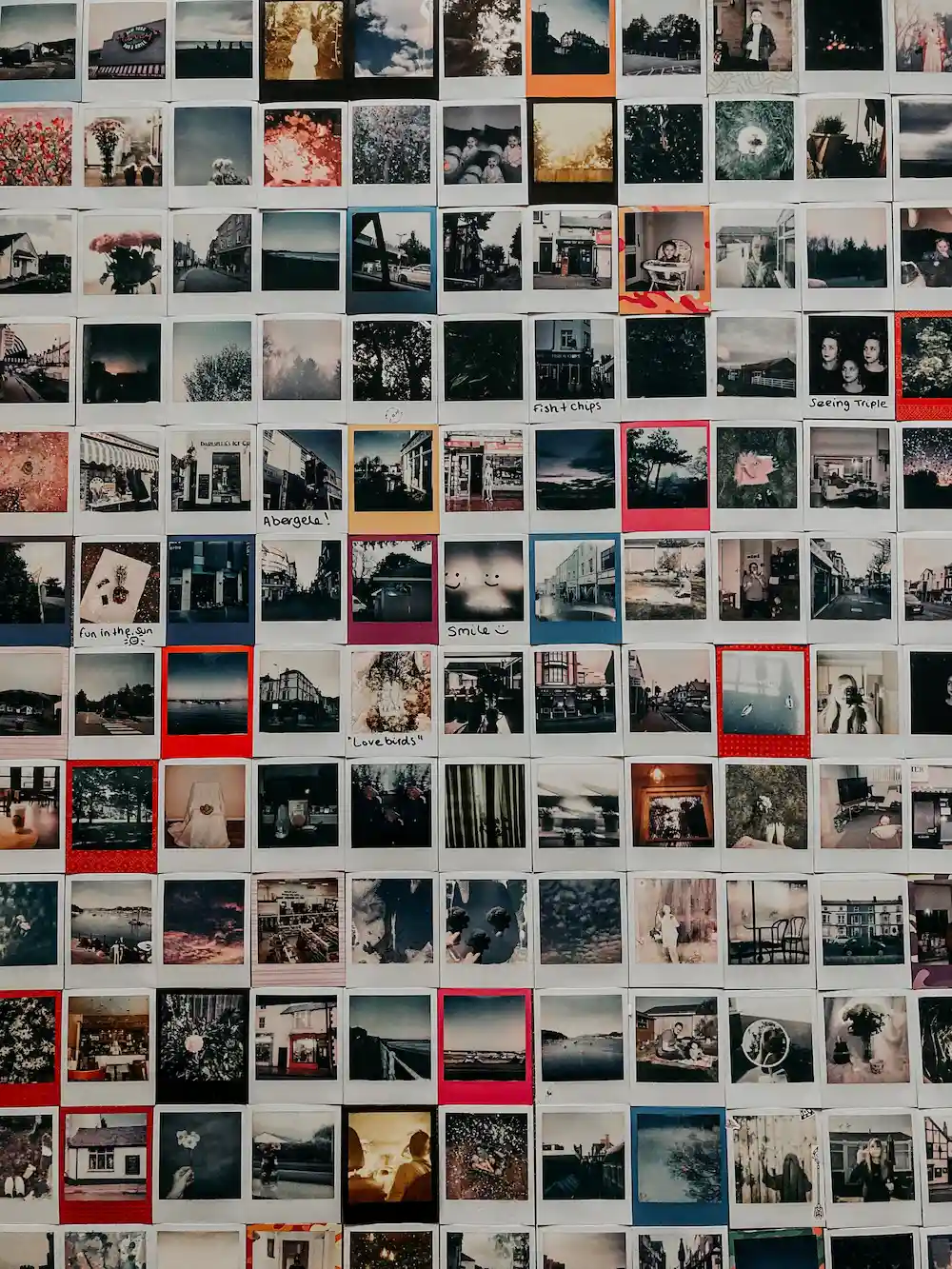Do you have a whole collection of photos and do you want to present them in a unique way? Then consider making a photo collage. Such a collage can vary from 2 to 20 or even more photos. Making a photo collage is a fun activity that also allows you to be very creative. With Jilster's online design program, you can easily create a photo collage online.
Would you like to make and print a photo collage? We would like to give you a few tips.
Tip 1: Edit your photos for free
Not a hero with Photoshop or other photo editing programmes? No problem, in Jilster's online design programme you can crop and edit your photos right away. This way, you can make them look as if they were made by a professional photographer. For example, look for an exciting crop or place a filter over your photo. You can also play around with different effects.
Tip 2: Choose good quality photos
Every photo has a certain size and number of pixels. The more pixels a photo contains, the sharper it will be displayed. For example, photos taken with an SLR camera will be of better quality than a photo taken with a mobile phone.
The better the quality of the photo, the larger it can be placed without being out of focus. Therefore, first take a good look at the quality of the photo and adjust the size accordingly in order to achieve the best result.
Tip 3: Make sure you have one nice whole
It is useful to organise your selection of photos in a layout. Place your photos in an imaginary grid or let them overlap each other. This will create a beautiful whole that is pleasant to look at.
Tip 4: Emphasise your best shots
The photos that you want to emphasize the most are best placed in the middle of your photo collage. This is where they will stand out the most. Less important photos should be placed towards the edge of the collage. Shuffle the photos around to find out what works for you.
Tip 5: Create extra atmosphere with the layout
Have you placed your photo collection in a nice layout? Then you can also choose to dress it up with fun attributes or an appropriate background. This will give your photo collage some extra atmosphere.
For example, add elements to the page that fit the theme or use a colour palette. Be creative with the placement of your photos by, for example, hanging them on a clothesline or placing them behind a photo frame.
Tip 6: dotting the i
Are you completely satisfied with the result? Then you can have your photo collection printed. Finish off your photo collage with a matching frame. Choose, for example, a frame that matches the photo collection or one that blends in with your interior.
Want to know more about making a photo collage? On this page, you'll find all the information you need about making a photo collage with Jilster!
Creating a photo collage in the makerspace works like this
With Jilster, you can easily create and print a photo collage yourself. Would you like to make a photo collage of your best photos, for your wall or as a gift? Then sign up for free and start creating your photo collage right away. You can order your photo collage online in different (poster) sizes.