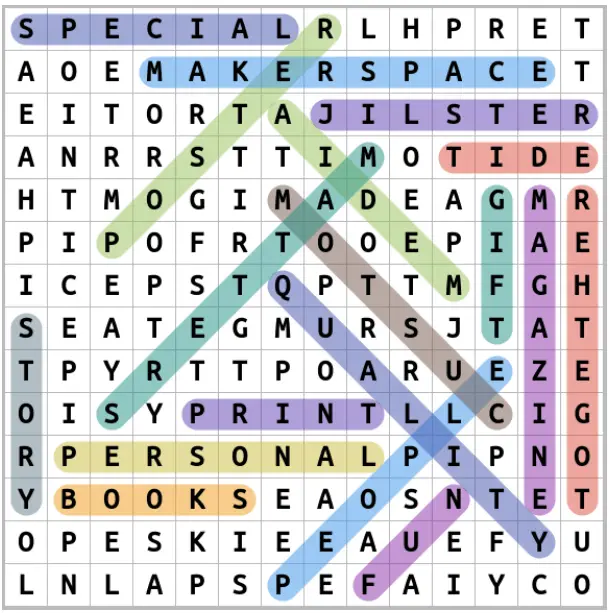Do you want to make your magazine fun and interactive? Create your own word search and incorporate it in your own magazine.
A word search is a word puzzle wherein you try to find the words hidden among all the letters. Words can be found horizontally, vertically and also diagonally. Thanks to the internet there are many custom word search generators available for you to create your own word search puzzle. For example, at busyteacher.com you can instantly create an awesome word search in seconds.
When and How to include a word search (tips)
When making your own custom word search, you decide which words to search for and which direction the words should be found in.
If you are working on a school magazine, you can use words related to your school. For instance, you can make a list of words relating to your school's colours, themes, classes, subjects, clubs and more to include in the search.
If you are working on a wedding or birthday magazine, you can use words related to either the couple getting married or the person whose birthday it is. Start off with a list of words of things they like, words that describe them, hobbies, names, favourite foods, and countries visited, just to name a few.
With help of a word search creator, you can create a word search in seconds. Once your word search is complete, save your word search as an image (png, jpeg, jpg) onto your computer and then drag and drop the image into the makerspace. Then, add the image to the page. For the best result, make sure the image is high quality in order to be printed well.