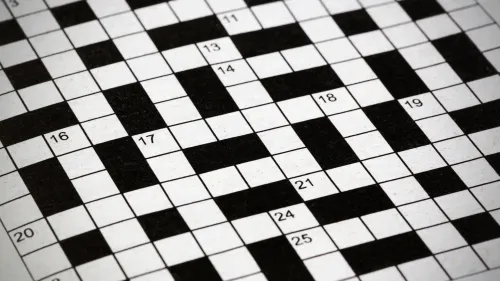When you design a great magazine as a wedding or birthday present, you want to include your congratulations and greetings for the bride and groom or the birthday boy or girl, don't you? We have put together a few ideas on this topic.
Why do you want to include congratulations in the magazine?
A self-designed magazine is a very personal gift. Whether you create a birthday magazine for your best friend alone or a wedding or farewell magazine in a team with friends and family: The magazine always contains a lot of personal information. Little anecdotes about the recipient, funny snapshots and of course a lot of emotion. You have the best reasons to make the effort to create your own magazine. For the person who receives the magazine as a gift, it is a very special present that they will surely remember for a long time. Therefore, it is of course especially important to know who made the magazine. On a congratulations page in the magazine, you as the magazine maker have the opportunity to immortalize yourself and send the bride and groom, the departing colleague or the birthday boy or girl your very personal wishes for the occasion, and at the same time you will be remembered as the gift giver.
A whole page of congratulations
It is best to give the congratulations their own page in the magazine. That way, they will stand out and won't be overlooked. If you are designing the magazine alone, you can write the congratulations in a personal letter, for example, and place it on one page with a photo of you and the recipient together. If you prefer to be more discreet, you can also place your congratulations in the front of the editorial or on a beautiful photo page. There are no hard and fast rules on how to design a congratulations page. You are free to try out your ideas.
Many makers - one team
If you worked on the magazine in a large editorial team, you should even plan a double page for the congratulations. For our example above, we used pages of templates in the makerspace and simply replaced the photos and texts so that you have a beautiful double page spread with congratulations. You can also use this inspiration for your own layout. Lots of photos are always a good idea for congratulations from many editors: this way, words and photos are automatically linked by the brain - plus, it just looks beautiful.